A great (completely freeware) program is ToDoList Resources. It does
Here's a complete review of this great program.
Allnetic Working
I've always found lots of benefits
I've tried online and downloadable versions of lots of similar programs off and on for years, and the AllNetic Working Time
My review? I love how easy and intuitive this thing is. For example, it pops up "Looks like you stopped working a while ago; how would you like to account for recent time
It pops up either manually or automatically from the Windows notification area (what Microsoft used to call the system tray), those tiny icons in the bottom right of your screen on Windows systems. And you can run it in it's own Window for working with reports or setting up projects with subtasks.
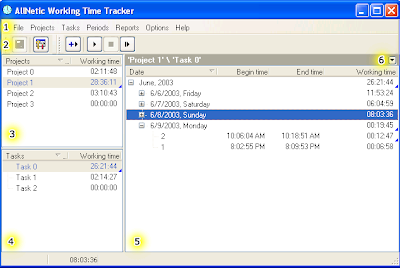
Just try it! You won't need the manual. Download the shareware version and give it a go. Here are a few screenshots:
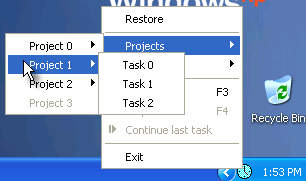





Time tracking is the easy part. There are so many apps out there that do this because all they need to do is keep track of time elapsed and than give you a report on it.
ReplyDeleteTime management is more difficult. I have yet to find any software that can prioritize my workload without any significant amount of information from me.
Anyways, thanks for pointing out the difference between the two. It's important to remember the difference, especially with all the buzz surrounding 'getting things done.'
If you are wanting to test out any web-based time tracking options, check out Intervals.
Strangely, time tracking is sometimes the hard part. If it isn't made simple and intuitive enough, people don't do it. Many folks try to manage time without tracking it for this reason.
ReplyDelete