A great (completely freeware) program is ToDoList Resources. It does
Here's a complete review of this great program.
Allnetic Working
I've always found lots of benefits
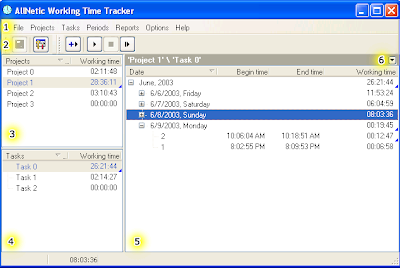
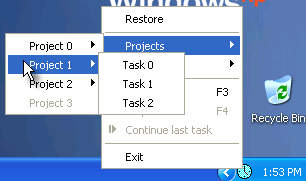
Read more!
A great (completely freeware) program is ToDoList Resources. It does
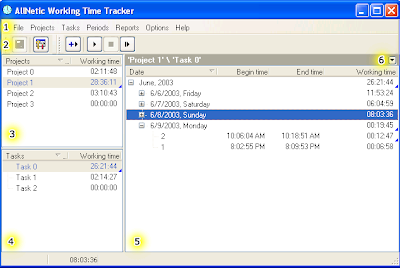
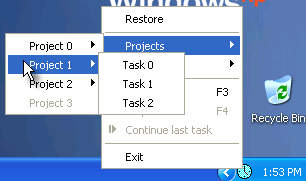
Posted by
Dave
2
comments
![]()
![]()
Labels: Free or Cheap, Tech Tips
Members on Digg often compete to contribute the best puns and jokes. Here are some highlights from a recent post on puns. The Diggers contributions are ALL better than those in the actual article, in my opinion.
I've put the longer ones at the bottom, and edited out any I didn't think were that good. I've also included a selection of my favorite spoonerisms from the fun with words site (at the end of this post).
Top short puns:
 A three-legged dog walks into a saloon and says: "I'm here to find the man that shot my paw" This one also made it as a poster:
A three-legged dog walks into a saloon and says: "I'm here to find the man that shot my paw" This one also made it as a poster:
Posted by
Dave
0
comments
![]()
![]()
Labels: Humor, Social Web
This is about creating a site that lets people submit news and links and let visitors vote on which should gain the most visibility. It's a way of building a community around a topic of significance.
Many hosts will set this up for you in literally seconds (free: it's open source) with a one-click install (typically of Pligg). You can use a site like this as a step beyond blogging, where you submit synopses on topics of interest, and link to sites with news or information.
Recommendation on how to start:
Install Pligg, then upgrade to Drupal with Drigg if you get popular. Drigg (in early 2008) will import your Pligg data.
If you're more savvy, start with Drigg running on Drupal. Here's an excellent site built with Drigg running on Drupal. I could provide a lot of the competing recommendations on this, but I decided instead to cut to the chase. I did several hours of research. Your main choices appear to be:
August 12th, 2007Drupal has already modules to set up a social news /bookmarking plattform and it is great! We tested pligg but it was too buggy. No problems with Drupal.
April 18th, 2007You can install Drupal (as a designer or non-programmer) and have a feature rich site in under an hour. Developing for Drupal takes me less time than fixing the issues in Pligg that managed to escape testing. I’ve been working with Drupal long enough now to jump into developing my own modules and features quickly.
April 20th, 2007Unfortunately, we soon found out how beta Pliggs code truly was and ended up having to almost completely rebuild the way pligg handled voting, searching, tag handling, URLs, live viewing, tag clouds, multimedia and stories. Some of these issues revolved around Pliggs inability to support usernames with spaces, something VBulletin allows. Our implementation authenticates using the VBulletin system so many functions that display the username had to be tweaked in order to allow for spaces.
Posted by
Dave
0
comments
![]()
![]()
Labels: Free or Cheap, Social Web, Website Coding
I think you'll find this contrary compared to most of what is written, but that's because most of what you'll find is either a sales pitch or written by the top 1% of entrepreneurs. (Just by being successful as an entrepreneur you are in the minority.)
Most entrepreneurs are definitely very unsmart about what it takes to succeed. Self-defeating habits and ignorance take them down. Which means when writing about how worthwhile being entrepreneurial is, you have to explain problem-solving better than most articles do.
Lack of stability is a huge impediment to freedom. Sure, working for someone else has its frustrations, but for most people, there is more freedom in working for someone else. Stability, health care, etc. Be careful selling "freedom: as the reason for entrepreneurship.
Another sales pitch for entrepreneurship is the fear of your stability being in someone else's hands if you work for someone else. But losing your job and looking for another job is basically the experience of entrepreneurship. Tons of startups fail. Having a job in this sense is neither better nor worse than entrepreneurship.
If you're really, really good at finding another job, you have demonstrated entrepreneurial skills. (Possibly by using this great list of Resume Action Verbs.) But why not keep putting them to use giving yourself the greater freedom of working for someone else?
 Quick test before going into business for yourself: are you running away from something, or running toward something? Very, very few people make changes for something better. Most make changes to get away from something they don't like, and end up throwing out the baby with the bath water. If you are setting out on a major life change and don't have gratitude for what you have now, you'll likely be ignorant of both what you're losing, and what challenges you'll be facing.
Quick test before going into business for yourself: are you running away from something, or running toward something? Very, very few people make changes for something better. Most make changes to get away from something they don't like, and end up throwing out the baby with the bath water. If you are setting out on a major life change and don't have gratitude for what you have now, you'll likely be ignorant of both what you're losing, and what challenges you'll be facing.
If you're facing major changes (unintentionally or intentionally), a great resource is How to Master Change in Your Life: 67 Ways to Handle Life's Toughest Moments by Mary Carroll Moore. Joan Borysenko reviewed it as "Real-life help for everything from spiritual crisis to changing careers - all given in a humorous, down-to-earth manner."
Posted by
Dave
0
comments
![]()
![]()
Labels: Blogging, Inspiration, Marketing
If you have a friend or family member you would like to help with computer issues (Mac or PC), get a remote connection to their computer and insist they let you help them by connecting remotely. It means you will have a screen that allows you to operate their computer as if you are sitting in front of it. Who hasn't tried to help someone over the phone with a computer problem at one time? Now it's much easier.
My opinion? Family members that keep in touch with each other should set this up immediately, and encourage others to do so. You never know when a computer emergency can come up.
SUMMARY: Set up a free connection to anyone you help with computer issues, Mac or PC, allowing you to operate their computer as if you were sitting in front of it. Great for family members to help one another. Also allows you to OPERATE YOUR OWN COMPUTER WHEN YOU CAN'T BE THERE IN PERSON.
The problem with computers is that it's very hard to help someone when you aren't at the computer with them. Accidental misunderstandings are so common as to be the nail in the coffin for most people trying to help, but different experience levels, and poor understanding about how support is best provided are also factors.
But nowadays you can connect to a friend or family member's computer for free, and operate their computer as if you were sitting in front of it. You open a special window in your browser, which shows you the remote computer screen.
Options for getting started
I prefer LogMeIn Free for this, although Windows XP users can use Remote Desktop, which is built into XP, and can be accessed from Windows 95 or later. It runs in your internet browser and lets you see the remote computer on your screen. Typical uses include :
Posted by
Dave
0
comments
![]()
![]()
Labels: Free or Cheap, Microsoft Windows, Tech Tips
